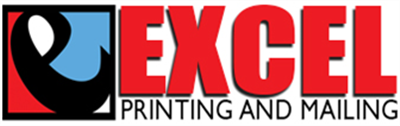Labels
Upload your MS Excel File and download a ready to print PDF for 30-up labels:
Length: 2.625"
Height: 1"
Corners: Round
Labels Per Sheet = 30
Step 1: Enter the amount of labels you want and selection customize document.
Step 2: Upload your MS Excel Mailing List by clicking select and selecting your MS Excel File.
Step 3: Click Update Preview
Step 4: Map your columns by using the drop downs. If you don’t need a selection just leave it blank. Make sure that City State and Zipcode are selected correctly, and click on update preview.
Step 5: Preview your labels so they appear correctly, if the labels are correct click the approval box below and then add to cart.
Step 6: After you complete the check out process your PDF's will be sent to you in an email that you can download. Then just load your printer with the correct labels and hit print. Make sure that page scaling is set to none.